When using the exposure glass or ID Card Feeder, place the original face down. When using the ADF, place it face up.
If the original cannot be placed in a readable direction (e.g. A4![]() or 81/2 × 11
or 81/2 × 11![]() ), rotate it 90 degrees and place it in an unreadable direction.
), rotate it 90 degrees and place it in an unreadable direction.
Placing the original on the exposure glass
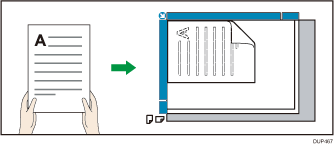
Placing the original in the ADF
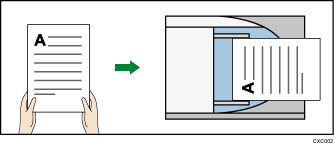
Placing the original in the ID Card Feeder
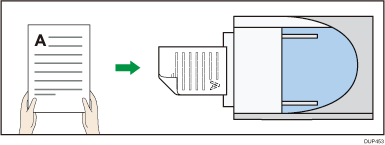
Specify a readable or unreadable direction according to the orientation of the original. If you do not specify the orientation correctly, applying some functions may result in outputs that may differ what you want.
90 Degrees Counterclockwise

If the original cannot be placed in a readable direction (e.g. A4
 or 81/2 × 11
or 81/2 × 11 ), place it in an unreadable direction and select this mode.
), place it in an unreadable direction and select this mode.Readable Direction

Select this mode if the orientation of the original matches the one of the copy paper.
When using functions such as Duplex and Combine, take care to specify the orientation of the original correctly.
For example, the following diagram shows how to copy A4![]() or 81/2 × 11
or 81/2 × 11![]() originals when the Combine function is selected:
originals when the Combine function is selected:
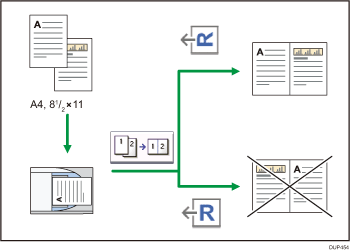
![]()
If you select the [Check the document orientation after pressing Start.] check box, the screen for selecting the original orientation is displayed every time you press [Start]. Select the original orientation, and then press [Start] again to start copying.
It is recommended that you use this function together with the Auto Reduce/Enlarge (Scale to Paper Size) function.
