![]() Pull the front cover open lever, and then open the front cover with both hands carefully.
Pull the front cover open lever, and then open the front cover with both hands carefully.
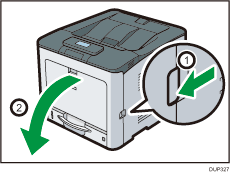
![]() Carefully pull the jammed paper upward and out.
Carefully pull the jammed paper upward and out.
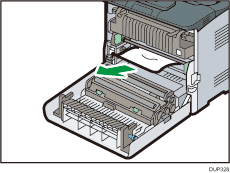
![]() If you cannot see the jammed paper inside the printer, close the front cover to the position just before it is locked as shown in the illustration below.
If you cannot see the jammed paper inside the printer, close the front cover to the position just before it is locked as shown in the illustration below.
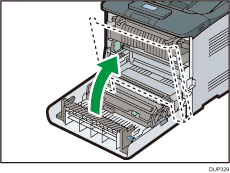
![]() Pull the tray carefully until it stops, lift the front side of the tray, and then pull it out of the printer.
Pull the tray carefully until it stops, lift the front side of the tray, and then pull it out of the printer.
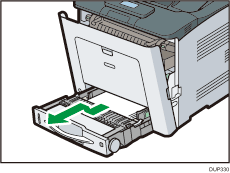
![]() Pull out the jammed paper carefully.
Pull out the jammed paper carefully.
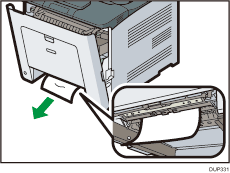
![]() Lift the front side of the tray, and then slide it into the printer carefully until it stops.
Lift the front side of the tray, and then slide it into the printer carefully until it stops.
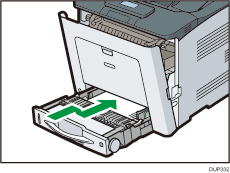
![]() Close the front cover with both hands carefully.
Close the front cover with both hands carefully.
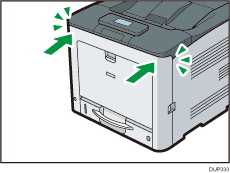
![]()
When closing the front cover, push the upper side of the cover firmly. After closing the cover, check that the error is cleared.
