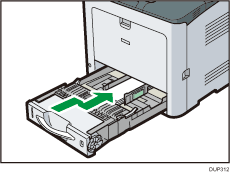![]() Pull out the paper tray carefully, and then set the paper size dial to "
Pull out the paper tray carefully, and then set the paper size dial to "![]() ".
".
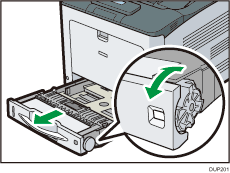
![]() Pull the tray carefully until it stops, lift the front side of the tray, and then pull it out of the printer.
Pull the tray carefully until it stops, lift the front side of the tray, and then pull it out of the printer.
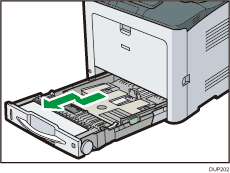
Place the tray on a flat surface.
![]() Squeeze the clip on the side paper guide and slide it outward until it stops.
Squeeze the clip on the side paper guide and slide it outward until it stops.
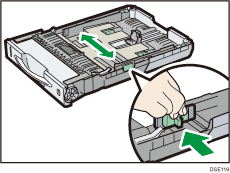
![]() Squeeze the end guide and slide it toward the back.
Squeeze the end guide and slide it toward the back.
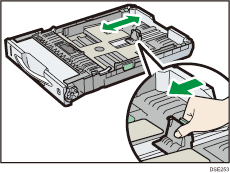
![]() Fan envelopes, and then align their edges before loading.
Fan envelopes, and then align their edges before loading.
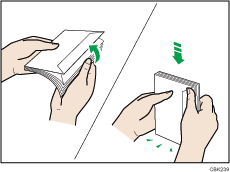
When fanning envelopes, make sure the envelope flaps are not stuck together. If they are stuck together, separate them.
Before loading envelopes, flatten them out so that their curl does not exceed that shown in the illustration below.
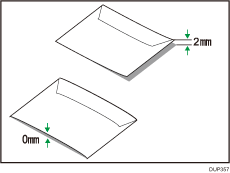
If the curl is severe, flatten out the envelopes using your fingers, as shown in the illustration below.
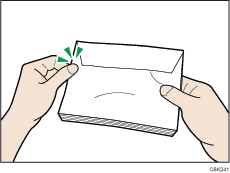
If envelopes are severely curled after printing, flatten them by bending them back against the curl.
![]() Load envelopes into the paper tray, with the print side up and the flap on the left.
Load envelopes into the paper tray, with the print side up and the flap on the left.
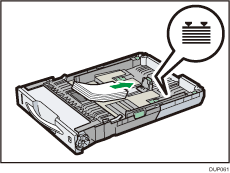
![]() Pinch the clip on the side paper guide and slide it along the edge of the envelope stack.
Pinch the clip on the side paper guide and slide it along the edge of the envelope stack.
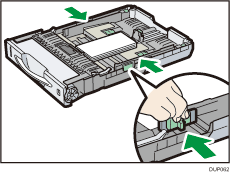
![]() Pinch the end guide and slide it along the edge of the envelope stack.
Pinch the end guide and slide it along the edge of the envelope stack.
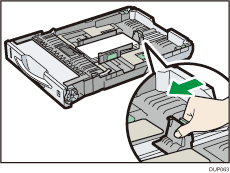
![]() Lift the front side of the tray, and then slide it into the printer carefully until it stops.
Lift the front side of the tray, and then slide it into the printer carefully until it stops.