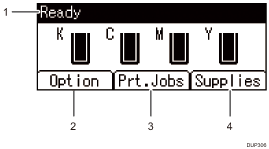
Operational Status or Messages
Displays the printer status and messages.
[Option]
Press the selection key on the left to display the following menu:
Form Feed
Error Log
Print from Memory Device
[Prt.Jobs]
Press the selection key in the center to print the stored documents.
[Supplies]
Press the selection key on the right to display the information about printer supplies.
