If the receiver's paper is smaller than the size of the original you are sending, the document is automatically reduced to fit onto the paper available at the other end.
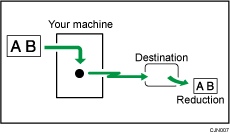
![]()
If you turn this function off, the scale of the original is maintained and some parts of the image may be deleted when printed at the other end.
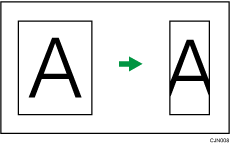
![]() When Using the Fax Application
When Using the Fax Application
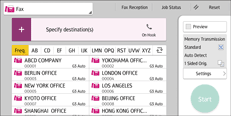
About how to use the application's screen, see "[Fax] Screen".
![]() When Using the Fax (Classic) Application
When Using the Fax (Classic) Application
For details about how to use the classic fax function, see Procedure for Auto Reduce (Classic).
