Before using this function, specify the paper size and type under [Tray Paper Settings] in User Tools. For the paper type, select [Envelope]. For details, see "Tray Paper Settings", Connecting the Machine/ System Settings.
![]() Select the paper tray where the envelopes are loaded.
Select the paper tray where the envelopes are loaded.
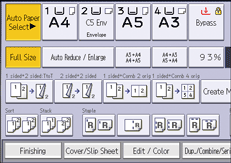
![]() Place the originals, and then press [Start].
Place the originals, and then press [Start].
![]()
For details about using envelopes, see Copying onto Envelopes.
