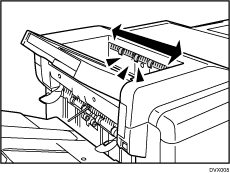When a sheet with a high-density image on it is delivered or when the toner is not fused well, toner may stick to the rollers and guide boards in the finisher, where it may stain the transfer surface or sheet edge.
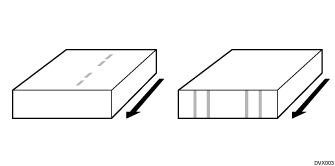
If you notice such staining, clean the rollers and guide boards in the finisher.
Use the following procedures to clean the rollers and guide boards in the finisher:
Roller
Wipe the roller with a well-wrung-out damp cloth, and then wipe with a dry, unused, lint-free cloth until no moisture remains.
Guide Board
Wipe the guide board with a well-wrung-out damp cloth. To clean the innermost recesses, use a cloth that is as large as your palm.
Perform the following cleaning steps from Steps 1 to 7 in this order:
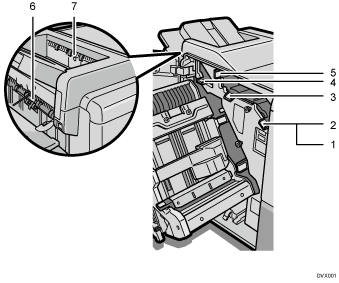
![]() Open the guide board (Rb1) and clean the rollers and guide board.
Open the guide board (Rb1) and clean the rollers and guide board.
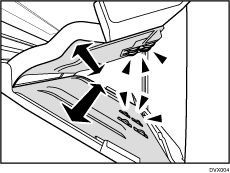
![]() Close the guide board (Rb1) and clean the rollers.
Close the guide board (Rb1) and clean the rollers.
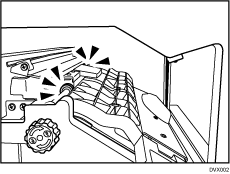
![]() Open the guide board (Rb3) and clean the rollers and guide board.
Open the guide board (Rb3) and clean the rollers and guide board.
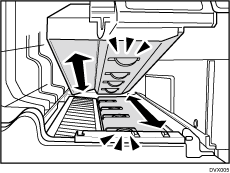
![]() Open the guide board (Rb5) and clean the rollers and guide board.
Open the guide board (Rb5) and clean the rollers and guide board.
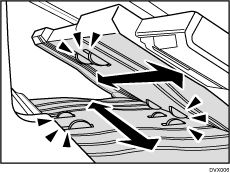
![]() Open the guide board (Rb4) and clean the rollers and guide board.
Open the guide board (Rb4) and clean the rollers and guide board.
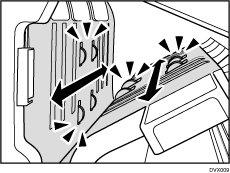
![]() Lower the shift tray and clean the guide board and rollers through the paper exit of the finisher shift tray.
Lower the shift tray and clean the guide board and rollers through the paper exit of the finisher shift tray.
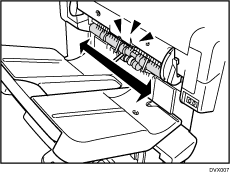
![]() Clean the rollers through the paper exit of the finisher upper tray.
Clean the rollers through the paper exit of the finisher upper tray.