Carry out the following sequence of procedures. Terminate the sequence as soon as the problem is resolved.
Procedure 1: Cleaning the antistatic brushes in the exit transport and inverter transport of the drawer
Clean the antistatic brushes in the exit transport and inverter transport of the drawer with a blower brush.
Antistatic brushes in the exit transport and inverter transport
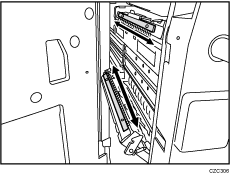
Procedure 2: Disabling the decurl setting and delivering sheets with their printed side facing down
![]()
Apply this procedure only when all of the following conditions are met.
A back-curl is required to flatten curls with the decurler unit.
Sheets are delivered with their printed side facing up in the post-processing machine.
In the [Machine: Paper Feed/ Output] group on the [Adjustment Settings for Skilled Operators] menu, select [Adjust Paper Curl] and check the present degree of decurling (Off, Weak, or Strong).
Is it "Adjust
 Curl: Weak" or "Adjust
Curl: Weak" or "Adjust  Curl: Strong"?
Curl: Strong"?Yes
Go to the next step.
No
Contact your service representative.
Is this setting essential?
Yes
Go to the next step.
No
Set [Adjust Paper Curl] to "Adjust
 Curl: Off" (set it back to the default value).
Curl: Off" (set it back to the default value).Are the sheets delivered with their printed side facing up?
Yes
Go to the next step.
No
Contact your service representative.
Is this setting essential?
Yes
Contact your service representative.
No
Change the setting so that the sheets are delivered with their printed side facing down.
Print the image. Is the problem resolved?
Yes
Finished!
No
Contact your service representative.
