Select the orientation of the originals and copies if the original is two-sided or if you want to copy onto both sides of the paper.
Top to Top
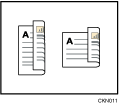
Top to Bottom
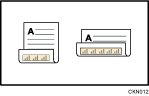
![]() When Using the Copy Application
When Using the Copy Application
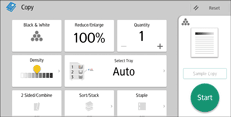
About how to use the application's screen, see "[Copy] Screen".
![]() When Using the Copier (Classic) Application
When Using the Copier (Classic) Application
For details about how to use the Classic Copier function, see Procedure for specifying the original and copy orientation (classic).

