This section explains how to register a directly entered fax, IP-Fax, Internet Fax, or e-mail destination to the Address Book.
You can also register recent destinations on the [Recent Destinations] screen. (Press [Program Dest.] instead of [Prg. Dest.].)
![]() When Using the Fax Application
When Using the Fax Application
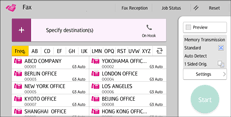
About how to use the application's screen, see "[Fax] Screen", Getting Started.
![]() When Using the Fax (Classic) Application
When Using the Fax (Classic) Application
For details about how to use the classic fax function, see Procedure for registering entered destinations to the Address Book (classic).
