If [ID Required Print] is set to on in [Output Mode Switch Timer], received documents are stored in the memory and are not automatically printed. You can print them by entering the print ID for the period of time you have specified [Output Mode] for [ID Required Print] in [Output Mode Switch Timer].
![]() When Using the Fax Application
When Using the Fax Application
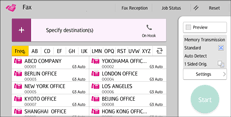
About how to use the application's screen, see "[Fax] Screen", Getting Started.
![]() When Using the Fax (Classic) Application
When Using the Fax (Classic) Application
For details about how to use the classic fax function, see Procedure for Printing ID-Required Print Files (Classic).
