This is a security function designed to prevent unauthorized users from reading your documents. If Memory Lock Reception is switched on, all received documents are stored in memory and are not automatically printed. To print the documents, you have to enter the Memory Lock ID.
When your machine has received a document with Memory Lock Reception, the Fax indicator lights up.
Before using this function, the following preparations are required in the Fax Features menu.
Program your Memory Lock ID under Program Memory Lock ID
Set Memory Lock Reception to On under Reception File Settings
For details about Memory Lock Reception, see Reception File Settings.
For details about Program Memory Lock ID, see Initial Settings.
If you print a Memory Lock file, it is deleted.
![]()
If the main power switch is turned off for about one hour, all documents protected by Memory Lock Reception are deleted. When this happens, the Power Failure Report is printed so you can confirm which documents have been deleted. See "When an Error Is Notified via a Report or E-Mail", Troubleshooting.
![]() When Using the Fax Application
When Using the Fax Application
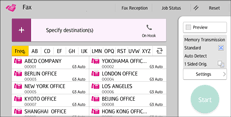
About how to use the application's screen, see "[Fax] Screen", Getting Started.
![]() When Using the Fax (Classic) Application
When Using the Fax (Classic) Application
For details about how to use the classic fax function, see Procedure for Printing a File Received with Memory Lock (Classic).
