Using Immediate Transmission, you can send documents while checking the connection to the destination.
You can specify fax or IP-Fax destinations.
If you specify Internet Fax, e-mail, folder destinations, and group or multiple destinations, the transmission mode is automatically switched to Memory Transmission.
![]()
It is recommended that you call the receivers and confirm with them when sending important documents.
![]() When Using the Fax Application
When Using the Fax Application
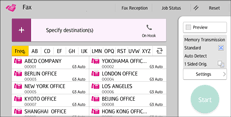
About how to use the application's screen, see "[Fax] Screen", Getting Started.
![]() When Using the Fax (Classic) Application
When Using the Fax (Classic) Application
For details about how to use the classic fax function, see Procedure for sending originals using the ADF (classic).
For details about how to use the classic fax function, see Procedure for sending originals using the exposure glass (classic).
