If the orientation in which your original is placed is different from that of the paper you are copying onto, the machine rotates the original image by 90 degrees to fit it on the paper. This is called "Rotate Copy".
This function works when [Auto Reduce / Enlarge] is selected. For details, see Auto Reduce / Enlarge.
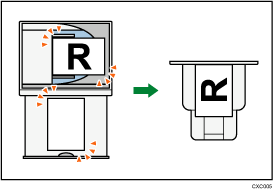
If you are enlarging A5![]() or 51/2 × 81/2
or 51/2 × 81/2![]() originals onto A4
originals onto A4![]() or 81/2 × 11
or 81/2 × 11![]() or larger, place the originals in the
or larger, place the originals in the ![]() orientation.
orientation.
