This function allows you to reduce or enlarge images by selecting a preset ratio.
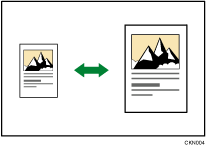
![]()
When loading the original in the ADF to copy it, first specify the size of the original.
![]() When Using the Copy Application
When Using the Copy Application
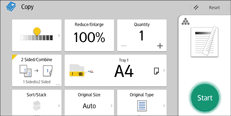
About how to use the application's screen, see "[Copy] Screen", Getting Started.
![]() When Using the Copier (Classic) Application
When Using the Copier (Classic) Application
For details about how to use the Classic Copy function, see Procedure for preset reduce / enlarge (classic).
