![]() Remove paper loaded in the bypass tray, and then close the bypass tray with both hands.
Remove paper loaded in the bypass tray, and then close the bypass tray with both hands.
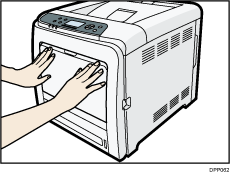
![]() Pull Front Cover Open Lever, and then open the front cover with both hands carefully.
Pull Front Cover Open Lever, and then open the front cover with both hands carefully.
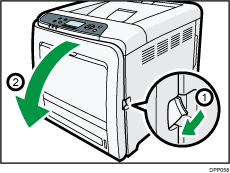
![]() Pull out the jammed paper carefully.
Pull out the jammed paper carefully.
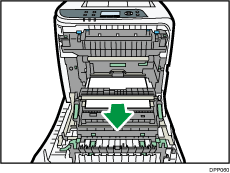
![]() Close the front cover with both hands carefully.
Close the front cover with both hands carefully.
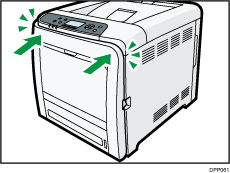
![]()
Be sure the Tray 1 is inserted before you open the front cover.
When closing the front cover, push the upper side of the cover firmly. After closing the cover, check that the error is cleared.
