When loading paper longer than 297 mm into Tray 1, extend the tray.
![]() Remove the rear cover using a coin.
Remove the rear cover using a coin.
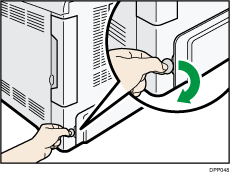
![]() Pull the tray carefully until it stops, lift the front side of the tray, and then pull it out of the printer.
Pull the tray carefully until it stops, lift the front side of the tray, and then pull it out of the printer.
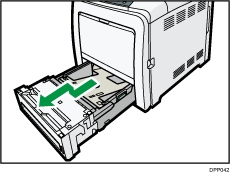
Place the tray on a flat surface.
![]() Push the metal plate down until it clicks into place to lock.
Push the metal plate down until it clicks into place to lock.
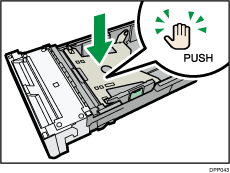
![]() Squeeze the extender in the "PUSH" direction, and then pull out the extender until it stops (you will hear a click).
Squeeze the extender in the "PUSH" direction, and then pull out the extender until it stops (you will hear a click).
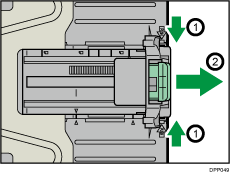
After extension, make sure the arrows on the extender and tray are aligned.
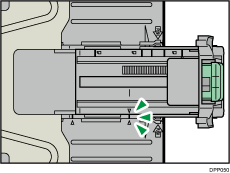
![]() Squeeze the clip on the side paper guide, and then slide it to match the legal paper size.
Squeeze the clip on the side paper guide, and then slide it to match the legal paper size.
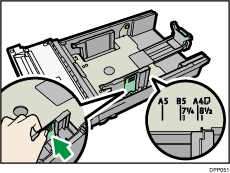
When loading custom size paper, position the paper guide slightly wider than the actual paper size.
![]() Squeeze the front end paper guide and slide it inward to match the legal paper size.
Squeeze the front end paper guide and slide it inward to match the legal paper size.
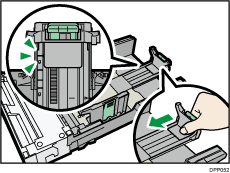
![]()
When loading A4
 , 81/2 × 11
, 81/2 × 11 , or smaller paper, do not extend the tray. Otherwise, a paper jam may occur.
, or smaller paper, do not extend the tray. Otherwise, a paper jam may occur.
