You can specify wireless LAN settings either by directly connecting the printer to the computer in Ad Hoc mode or by using a router or other wireless access point in Infrastructure mode.
In Ad Hoc mode, it is necessary to manually specify the connection settings, such as SSID. In Infrastructure mode, the connection settings can be specified automatically if a wireless access point supporting Wi-Fi Protected Setup (WPS) is used.
802.11 Ad-hoc Mode
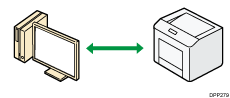
For details about how to specify wireless LAN settings from the control panel on the printer, see Wireless LAN Configuration.
Infrastructure Mode
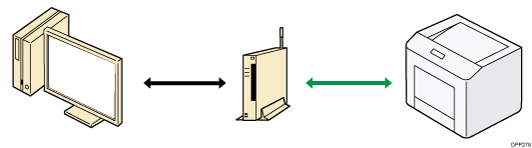
For details about how to specify wireless LAN settings automatically using WPS with the WPS button or a PIN code, see Configuring a Wireless LAN Using Easy Setup (When Using a Wireless Access Point Supporting WPS).
![]()
When using a wireless access point not supporting WPS, specify the connection settings manually even in Infrastructure mode. For details, see Configuring a wireless LAN manually.
