This procedure is applied to SP C342DN only.
![]() Check the contents of the package.
Check the contents of the package.
![]() Turn the printer off and unplug the power cord.
Turn the printer off and unplug the power cord.
![]() Remove the cable cover.
Remove the cable cover.
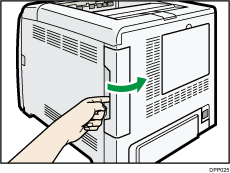
![]() Loosen the two screws and remove the slot cover.
Loosen the two screws and remove the slot cover.

The removed cover and screws will not be reused.
![]() Fully insert the interface board.
Fully insert the interface board.
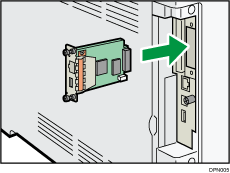
Check that the interface board is firmly connected to the controller board.
![]() Tighten the two screws to secure the interface board.
Tighten the two screws to secure the interface board.
![]() Using the supplied USB cable, connect the printer and USB print server unit.
Using the supplied USB cable, connect the printer and USB print server unit.
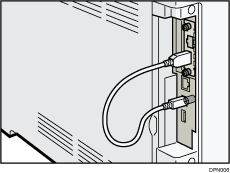
For details, see the setup guide supplied with the print server unit.
