Top Page > Copy/Document Server > Basic Copying > Copying from the Bypass Tray > Procedure for Copying from the Bypass Tray (Classic) > Procedure for recalling the registered custom size (classic)
This procedure allows you to recall the settings that have been registered for a custom size paper.
 Press [Paper Size].
Press [Paper Size].
 Press [Custom Size].
Press [Custom Size].
 Press [Recall].
Press [Recall].
 Press [OK] twice.
Press [OK] twice.
![]() Press [
Press [![]() ].
].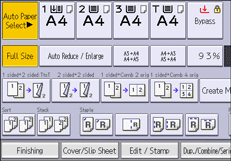
![]() Press [Paper Size].
Press [Paper Size].![]() Press [Custom Size].
Press [Custom Size].![]() Press [Recall].
Press [Recall].![]() Press [OK] twice.
Press [OK] twice.