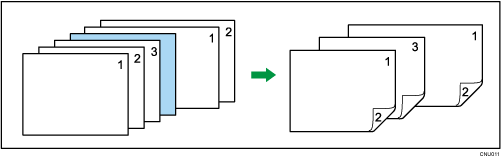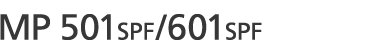![]() Press [Original Settng].
Press [Original Settng].
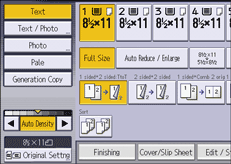
![]() Press [LT/LG Mixed Sizes], and then press [OK].
Press [LT/LG Mixed Sizes], and then press [OK].
![]() Select a paper tray that contains either 81/2 × 11
Select a paper tray that contains either 81/2 × 11![]() or 81/2 × 14
or 81/2 × 14![]() size paper.
size paper.
![]() Place the originals in the ADF, and then press [Start].
Place the originals in the ADF, and then press [Start].
![]()
When using this function with 1 Sided
 2 Sided mode, always ensure that the originals of each size are in even numbers. If you have an odd number of originals, insert blank sheets to adjust the total.
2 Sided mode, always ensure that the originals of each size are in even numbers. If you have an odd number of originals, insert blank sheets to adjust the total.