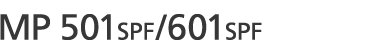When copying 81/2 × 11![]() and 81/2 × 14
and 81/2 × 14![]() mixed size originals, the machine automatically selects a paper size that matches the size of the original.
mixed size originals, the machine automatically selects a paper size that matches the size of the original.
You can use this function when copying at 100% from the ADF.
For options required for this function, see "Functions Requiring Optional Configurations", Getting Started.
Load 81/2 × 11![]() and 81/2 × 14
and 81/2 × 14![]() size paper into the paper trays beforehand.
size paper into the paper trays beforehand.
![]() When Using the Copy Application
When Using the Copy Application
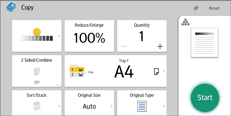
About how to use the application's screen, see "[Copy] Screen".
![]() When Using the Copier (Classic) Application
When Using the Copier (Classic) Application
For details about how to use the Classic Copier function, see Procedure for LT/LG Mixed Sizes Mode (Classic).