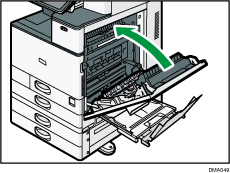Remove the jammed banner sheet by following the procedures described below.
Banner sheets are loaded into the banner paper guide tray that is attached to the bypass tray.
![]() Push the lever on the right side of the machine up to open the right cover.
Push the lever on the right side of the machine up to open the right cover.
Open the right cover slowly while supporting it with your hand.
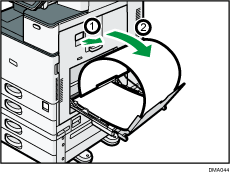
![]() Open guide plate B.
Open guide plate B.
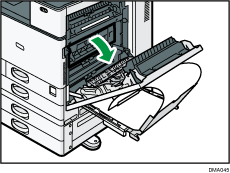
![]() Pull the paper downward to remove it from the underside of the fusing unit.
Pull the paper downward to remove it from the underside of the fusing unit.
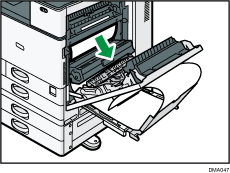
![]() Close guide plate B
Close guide plate B
![]() Pull the paper that is fed between the machine and the duplex unit upward to remove it.
Pull the paper that is fed between the machine and the duplex unit upward to remove it.
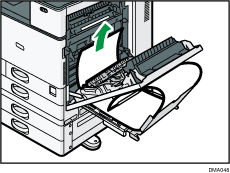
![]() Close the right cover.
Close the right cover.