Use security settings to prevent unauthorized access to PDF files.
![]()
Security settings can be made for PDF and High Compression PDF files only.
![]() When Using the Scanner Application
When Using the Scanner Application
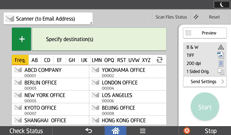
About how to use the application's screen, see "[Scanner] Screen".
![]() When Using the Scanner (Classic) Application
When Using the Scanner (Classic) Application
For details about how to use the Classic Scanner function, see Procedure for encrypting PDF files (classic).
For details about how to use the Classic Scanner function, see Procedure for changing security permissions for PDF files (classic).
