![]()
Open the output basket before you start printing.
Hold the bars with both hands. If you hold the bars with only one hand, you might drop the bars.
If the machine is installed near an air conditioner or heater, the delivered paper might not be stacked properly due to the air from the air conditioner or heater.
Printing photos or other images that use a lot of ink may make the paper frail so that it does not stack properly.
Do not touch output paper until printing is complete. Doing so may cause it to misfeed and result in a malfunction.
Do not obstruct the paper output location or put anything in the output basket. Doing so may cause it to misfeed and result in a malfunction.
Prints are delivered to the output basket. Remove the prints one at a time from the output basket.
There are three ways to set up the output basket.
The illustrations show the position of the bars of the basket.
Basic mode
For most printing, the basic mode can be used for the basket. For details, see Setting Up the Output Basket in Basic Mode.
Be sure to always use basic mode when printing on special paper or smaller size plain paper (A2 or smaller size).
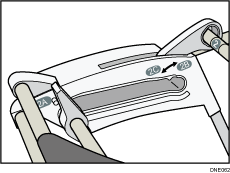
A0/A1/E/D stack mode
To stack A0/E or A1/D paper properly, set up the output basket in A0/A1/E/D stack mode, see Setting Up the Output Basket in A0/A1/E/D Stack Mode.
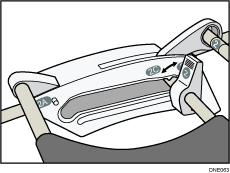
A1/A2 (landscape)/D/C (landscape) stack mode
To stack A1/D or A2/C (landscape) paper properly, set up the output basket in A1/A2 (landscape)/D/C (landscape) stack mode, see Setting Up the Output Basket in A1/A2 (landscape)/D/C (landscape) Stack Mode.
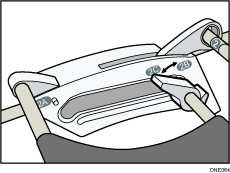
Names of the parts of the output basket
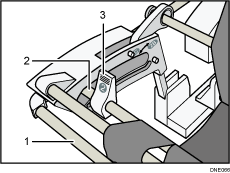
Bar 1
Bar 2
Lever
Hold them to change the mode of the output basket.
