![]() Check that the four original stackers are correctly installed on the top of the machine.
Check that the four original stackers are correctly installed on the top of the machine.
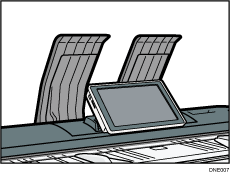
Originals are ejected onto the original stackers.
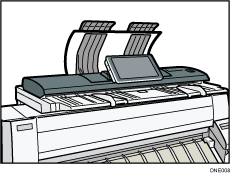
The original stackers can hold one original at a time. Remove each original by holding its leading edge after it is ejected.
![]()
When scanning a rolled original, prevent it curling up on the original stackers by holding its leading edge after it is ejected.
