Cuts the paper at the same length as the original. If the copy is enlarged or reduced, the machine calculates the appropriate length for the magnification ratio and cuts the paper.
![]() When Using the Copy Application
When Using the Copy Application
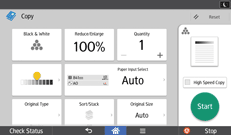
About how to use the application's screen, see "[Copy] Screen".
![]() When Using the Copier (Classic) Application
When Using the Copier (Classic) Application
![]() Select Paper Input Location 1 or 2.
Select Paper Input Location 1 or 2.

![]() Make sure that [Synchro Cut] is selected.
Make sure that [Synchro Cut] is selected.
![]()
Synchro Cut and Format Overlay functions may not be used concurrently.
Depending on the original length and paper type, copy paper length may be different from the original.
