![]()
Specify the original size from the sent data based on settings for "47. Method to Determine Original Size" and "39. Margin Adjustment for Auto Reduce/Enlarge", and automatically reduces/enlarges the image size to match the paper size of the paper tray that is selected on "24. Paper Tray".
Off
Auto Reduce/Enlarge is not performed.
Auto 1: Red./Enlg. /+Rotate
The size of the original is reduced/enlarged and rotated so that the image is printed at the maximum size that matches the paper. (In the case of RP-GL/2, the operation is the same as that of "Auto 2: Reduce /Enlarge Only".)
An example of an original printed in the landscape orientation.
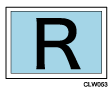
To print on a landscape sheet, change the reduction/enlargement ratio.
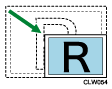
To print on a portrait sheet, change the reduction/enlargement ratio so that the orientation of the original matches the paper orientation.
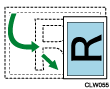
Auto 2: Reduce /Enlarge Only
Print the original by changing the reduction/enlargement ratio so as to match the set paper orientation without rotating the image.
An example of an original that is printed in the landscape orientation.
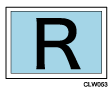
To print on a landscape sheet, change the reduction/enlargement ratio.
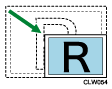
Print on a portrait sheet by changing the reduction/enlargement ratio but without changing the orientation of the original.
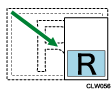
Default: Off
![]()
Print data size is specified in "47. Method to Determine Original Size".
If "PS/IP Command" is specified in "47. Method to Determine Original Size", apply a PS command (RP-GL/2) or IP command (RP-GL) to data to use Auto Reduce/Enlarge. Specify "Entire Image" or "Auto" for "47. Method to Determine Original Size".
For RP-GL/2, this function is valid if "Off" is specified for "43. Method to Auto Select Paper Tray".
For RP-GL, this function is valid if "Off" or "Auto" is specified for "43. Method to Auto Select Paper Tray".
In terms of the Reproduction Ratio, print results using Auto Reduce/Enlarge by RP-GL and those using Auto Reduce/Enlarge by RP-GL/2 may differ.
For RP-GL, the Reproduction Ratio varies depending on the settings specified for "23. Printable Area (Hard Clip)".
A PS command specifies vertical and horizontal lengths for a sheet used for print.
An IP command specifies a scaling point. A scaling point is a value that the user refer to when the user configures his or her own coordinate system.
