![]()
![]()
Specify the offset distance to move the origin on the Y-axis in increments of 1 mm. The "-" symbol moves the plotting origin closer to the bottom edge of the paper, and the "+" symbol moves the origin away from the bottom edge.
You can use this function to print on paper on which a drawing frame has already been printed. This function is also useful when any parts close to the edge of the drawing are not printed. You may be able to print the drawing correctly by moving the coordinate position.
±199 mm
When the Y offset is set to "0 mm":
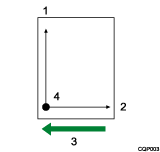
Y-axis
X-axis
Paper feed direction
Origin
When the Y offset is set to "10 mm":
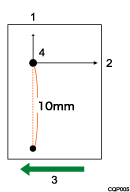
Y-axis
X-axis
Paper feed direction
Origin
