The counter displays the total number of pages used by each of the functions.
You can also print out the counter information.
![]() Press the [User Tools/Counter] key.
Press the [User Tools/Counter] key.
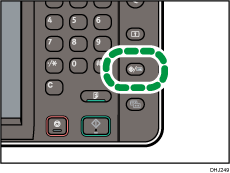
![]() Press [Counter].
Press [Counter].
![]() To print a counter list, press [Print Counter List], and then press the [Start] key.
To print a counter list, press [Print Counter List], and then press the [Start] key.
![]() Press the [User Tools/Counter] key.
Press the [User Tools/Counter] key.
