Clean off toner that may have collected on the imaging area.
![]()
Do not leave the main unit more than 5 minutes, otherwise copy quality may deteriorate.
Operate both levers concurrently using both hands.
Do not open the scanner cover until the original is completely delivered.
Before you close the scanner cover, be sure to close the unit inside the scanner cover.
![]() Lift the imaging unit release levers on either side and open the imaging unit.
Lift the imaging unit release levers on either side and open the imaging unit.
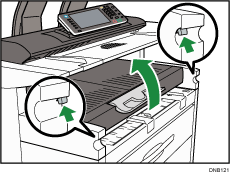
![]() Wipe it with a soft, dry cloth.
Wipe it with a soft, dry cloth.
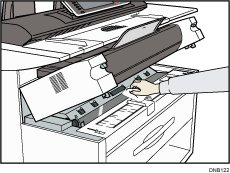
![]() While holding both ends of the imaging unit, lower it gently until it is fully closed.
While holding both ends of the imaging unit, lower it gently until it is fully closed.
