If you open the scanner cover, you can access the exposure glass and original feed mechanism.
![]()
Operate both levers concurrently using both hands.
When you close the scanner cover, close it carefully.
Do not press the control panel forcefully.
Make sure not to drop anything in the opening in the paper feed path. If this is the case, contact your service representative.
Do not open the scanner cover until the original is delivered completely.
Before you close the scanner cover, be sure to close the unit inside the scanner cover.
![]() While holding both ends of the scanner cover, open the cover by pulling it up.
While holding both ends of the scanner cover, open the cover by pulling it up.
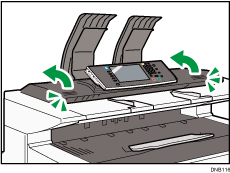
![]() Wipe the scanning glass with the supplied dry cloth.
Wipe the scanning glass with the supplied dry cloth.
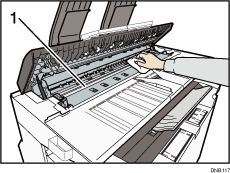
![]() scanning glass
scanning glass
![]() Wipe the white strip with the supplied dry cloth.
Wipe the white strip with the supplied dry cloth.
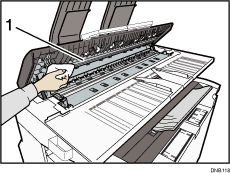
![]() white strip
white strip
![]() Wipe the original feed guides with the supplied dry cloth.
Wipe the original feed guides with the supplied dry cloth.
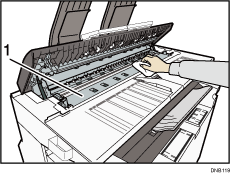
![]() original feed guides
original feed guides
![]() Close the scanner cover with both hands gently.
Close the scanner cover with both hands gently.
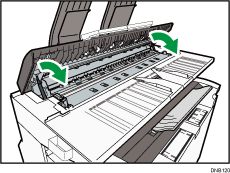
![]()
If there is paper dust or fluff inside, remove it.
