Top Page > About This Machine > Paper Specifications and Adding Paper > Loading Paper > Printing from the Bypass Tray Using the Printer Function > Specifying regular sizes using the control panel
 Press the [User Tools/Counter] key.
Press the [User Tools/Counter] key.
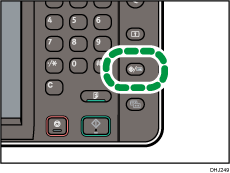
 Press [Tray Paper Settings].
Press [Tray Paper Settings].
 Press [Printer Bypass Paper Size].
Press [Printer Bypass Paper Size].
 Select the paper size.
Select the paper size.
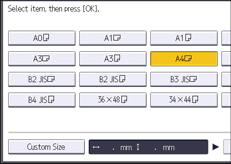
 Press [OK].
Press [OK].
 Press the [User Tools/Counter] key.
Press the [User Tools/Counter] key.
![]() Press the [User Tools/Counter] key.
Press the [User Tools/Counter] key.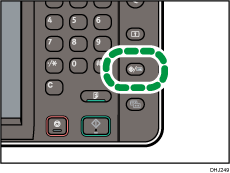
![]() Press [Tray Paper Settings].
Press [Tray Paper Settings].![]() Press [Printer Bypass Paper Size].
Press [Printer Bypass Paper Size].![]() Select the paper size.
Select the paper size.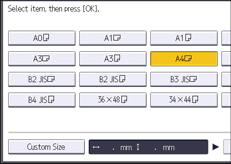
![]() Press [OK].
Press [OK].![]() Press the [User Tools/Counter] key.
Press the [User Tools/Counter] key.