![]()
Using Print Copy Tool, you can edit and manage print, copy, or scan jobs and configure device settings. For details about the available Print Copy Tool functions, see the Print Copy Tool manual.
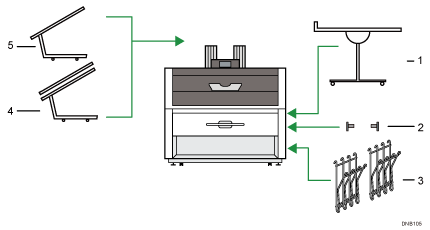
Multi Stacker
Attach this to the front or back of the machine.
You can stack a large number of copies on it.
Roll holder
The two paper holders grip the paper roll and are mounted on the paper roll tray's roll holder.
Original hanger
Stack originals here before copying or scanning them.
Double Stacker
This can stack originals that consist of many sheets.
Original Tray
This can stack originals that consist of many sheets.
