![]() Load the paper face up in the bypass tray.
Load the paper face up in the bypass tray.
The bypass tray (![]() ) is automatically selected.
) is automatically selected.
![]() Press the [
Press the [![]() ] key.
] key.
![]() Press [Paper Size].
Press [Paper Size].
![]() Select the paper size.
Select the paper size.
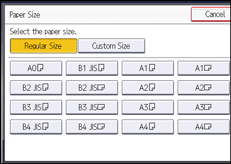
![]() Press [OK] twice.
Press [OK] twice.
![]()
For details about paper sizes that can be loaded in the bypass tray, see "Recommended Paper Sizes and Types", Paper Specifications and Adding Paper.
