![]() Press [Sender Name].
Press [Sender Name].
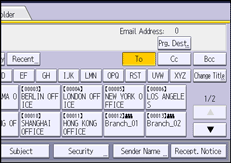
![]() Press [Search].
Press [Search].
![]() To search by user name, press [Name].
To search by user name, press [Name].
To search by e-mail address, press [Email Address].
You can also search by combining [Name] and [Email Address].
![]() Enter the beginning of the sender's name you want to search for.
Enter the beginning of the sender's name you want to search for.
To search by e-mail address, enter the beginning of the address.
![]() Press [OK].
Press [OK].
![]() If necessary, press [Advanced Search] to specify the detailed search criteria, and then press [OK].
If necessary, press [Advanced Search] to specify the detailed search criteria, and then press [OK].
![]() Press [Start Search].
Press [Start Search].
Destinations that match the search criteria are displayed.
![]() Select the sender.
Select the sender.
![]() Press [OK] twice.
Press [OK] twice.
![]()
For details about the advanced search options, see Searching the machine's address book for the destination and selecting it.
