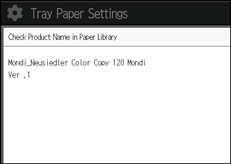This section explains how to display the version of the custom paper profiles registered in the [Edit Custom Paper] screen. For details about updating paper profiles, contact your service representative.
![]() Press [Edit Custom Paper].
Press [Edit Custom Paper].
![]() Select the program number of a custom paper profile to display the product name of the supported paper type and the paper profile version.
Select the program number of a custom paper profile to display the product name of the supported paper type and the paper profile version.
![]() Press [Details] for "Product Name in Paper Library".
Press [Details] for "Product Name in Paper Library".
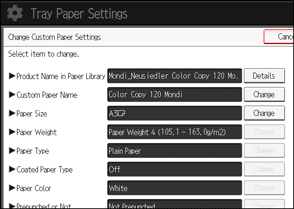
The product name of the supported paper type and the paper profile version appear.