This printer can perform the following functions using its PictBridge feature.
Single image printing
Selected image printing
All image printing
Index printing
Trimming
Date and file name printing
Paper size
Image print size
Multi-Image-Layout
Duplex printing
Printing quality
Color matching
Paper type specification
Form printing
Toner saving
Camera memo printing
![]()
This printer does not support the following settings:
DPOF printing
Margin-less printing
The setting parameters and their names may vary depending on the digital camera. For details, see your digital camera's manual.
Index Printing
Use this function to make an index print of the selected images.
A4 (210 × 297 mm)
Horizontal images × vertical images (in)
Paper orientation
8 × 12

A5 (148 × 210 mm)
Horizontal images × vertical images (in)
Paper orientation
5 × 8

8 × 5

Letter (81/2 " × 11")
Horizontal images × vertical images (in)
Paper orientation
8 × 10


Index printouts vary depending on the orientation of the paper placed on the specified size tray.
Depending on the digital camera, a form feed may be inserted after one set of images belonging to one type ends.
The number of images in each size of paper is fixed.
For details about paper size settings on this printer, see Paper Input.
Trimming
Use this function to print only inside of the trimming area specified on the digital camera.
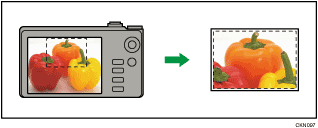
Dotted line indicates the trimming area specified on the camera.
Date and File Name Printing
Use this function to print the date and/or file name under the image.
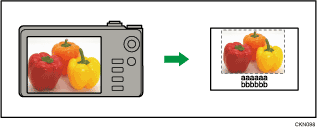
In the above figure, "aaaaaa" indicates the file name and "bbbbbb" indicates the date.
Paper Size
Use this function to print on paper with the size specified on the digital camera.
Paper size name |
Actual size |
|---|---|
2L (5 " × 7 ") |
178 mm × 127 mm |
Postcard |
148 mm × 100 mm |
100 × 150 mm |
150 mm × 100 mm |
4 " × 6 " |
152.4 mm × 101.6 mm |
8 " × 10 " |
254 mm × 203.2 mm |
Letter (81/2 " × 11 ") |
279.4 mm × 216 mm |
A4 |
297 mm × 210 mm |
A5 |
210 mm × 148 mm |
A6 |
148 mm × 105 mm |
B5 |
257 mm × 182 mm |
B6 |
182 mm × 128 mm |
![]()
Specify custom size for 2L (5 " × 7 "), Postcard, 100 × 150 mm, and 4 " × 6 ".
For details about how to configure the paper size settings on this printer, see Paper Settings.
Image Print Size
Use this function to print images with the size specified on the digital camera.
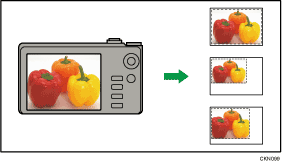
Dotted line indicates the image size specified on the camera.
You can specify the following image print sizes:
3.25 " × 2.5 "
5 " × 3.5 "
6 " × 4 "
7 " × 5 "
10 " × 8 "
254 × 178 mm
110 × 74 mm
89 × 55 mm
148 × 100 mm
8 × 6 cm
10 × 7 cm
13 × 9 cm
15 × 10 cm
18 × 13 cm
21 × 15 cm
24 × 18 cm
![]()
An error occurs if the specified size is larger than the actual paper size.
Multi-Image-Layout
Use this function to print multiple images on the specified paper.
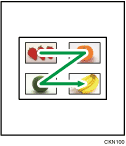
The number of images that can be printed on one page are as follows:
Paper size |
Number of images that can be specified |
|---|---|
2L (5 " × 7 ") |
2, 4, 8, 9 |
Postcard |
2, 4 |
100 × 150 mm |
2, 4 |
4 " × 6 " |
2, 4, 8, 9 |
8 " × 10 " |
2, 4, 8, 9, 16, 25, 32 |
Letter (81/2 " × 11 ") |
2, 4, 8, 9, 16, 25, 32 |
11 " × 17 " |
2, 4, 8, 9, 16, 25, 32, 49, 64 |
A4 |
2, 4, 8, 9, 16, 25, 32 |
A5 |
2, 4, 8, 9, 16 |
A6 |
2, 4, 8 |
B5 |
2, 4, 8, 9, 16, 25 |
B6 |
2, 4, 8, 9 |
The number and arrangement of images that can be specified are as follows:
Number of images |
Vertical images × horizontal images |
Paper orientation |
|---|---|---|
2 |
2 × 1 |
|
4 |
2 × 2 |
|
8 |
4 × 2 |
|
9 |
3 × 3 |
|
16 |
4 × 4 |
|
25 |
5 × 5 |
|
32 |
8 × 4 |
|
36 |
6 × 6 |
|
49 |
7 × 7 |
|
64 |
8 × 8 |
|
![]()
A form feed may be inserted between images depending on the digital camera in use.
Printing in the specified way may not be possible depending on the specification for the number of images to be printed.
Duplex Printing
Use this function to enable duplex (double-sided) printing.
![]()
When duplex printing is enabled, the printed pages open to the left. You cannot change the opening direction to the right.
Duplex printing might not be possible, depending on the paper type or the tray that the paper is being fed from.
Printing Quality
Use this function to print images at the selected printing quality.
If you select [Default] or [Normal], the printer prints at 600 dpi × 600 dpi (2 bit); if you select [Fine], the printer prints at 1200 dpi × 1200 dpi (1 bit).
Color Matching
Use this function to optimize colors when printing images.
If you select [Default] or [OFF], the printer prioritizes gradation for color matching, if you select [ON], the printer prioritizes saturation.
Paper Type Specification
This function sends the printer's paper type information to the digital camera.
Paper type detected by the digital camera |
Paper type of the printer |
|---|---|
Default |
All paper types |
Plain Paper |
Plain or recycled paper |
Photo Paper |
HG plain paper or inkjet postcard |
Fast Photo Paper |
Glazed paper |
![]()
HG plain paper, inkjet postcard, and glazed paper cannot be used on this printer.
For details about how to configure the paper type settings on this printer, see Paper Settings.
Form Printing
Use this function to print images in a predetermined layout format.
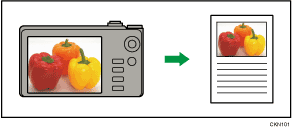
Toner Saving
By specifying the print density on the digital camera, you can save on toner when printing.
Specification on the digital camera |
Print density |
|---|---|
Default/OFF |
100% |
Slightly light |
75% |
Light |
50% |
Camera Memo Printing
Use this function to print text data together with an image if it is attached to the image.
