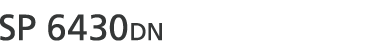When printing on envelopes, load envelopes in bypass tray or Tray 1, and then follow the procedure below to specify envelope type and thickness.
Press the [Menu] key, and then select the setting items using the [![]() ] or [
] or [![]() ] key.
] key.
![]() Select [Paper Input]
Select [Paper Input] ![]() Press [OK]
Press [OK]
![]() Select [Paper Size: (tray name)]
Select [Paper Size: (tray name)] ![]() Press [OK]
Press [OK]
![]() Select the envelope type
Select the envelope type ![]() Press [OK]
Press [OK]
![]() Select [Paper Type: (tray name)]
Select [Paper Type: (tray name)] ![]() Press [OK]
Press [OK]
![]() Select [Envelope]
Select [Envelope] ![]() Press [OK]
Press [OK]
![]() Press [Escape]
Press [Escape]
![]() Select [Maintenance]
Select [Maintenance] ![]() Press [OK]
Press [OK]
![]() Select [General Settings]
Select [General Settings] ![]() Press [OK]
Press [OK]
![]() Select [Envelope Setting]
Select [Envelope Setting] ![]() Press [OK]
Press [OK]
![]() Select the source tray for which you want to change the paper thickness
Select the source tray for which you want to change the paper thickness ![]() Press [OK]
Press [OK]
![]() Select the paper thickness
Select the paper thickness ![]() Press [OK]
Press [OK]
![]()
For details about the envelope types that can be loaded in each tray, see page Paper Size Specifications and Paper Type Specifications.
For details about how to load envelopes, see Loading Envelopes.
Configure the paper settings appropriately using both the printer driver and the control panel. For details about paper settings using the printer driver, see Printing on Envelopes.