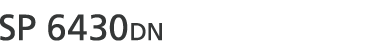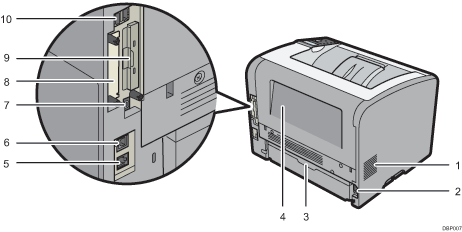
Ventilation holes
Prevent overheating.
Power connector
Connect the power cord to the printer. Insert the other end into an electrical outlet.
Paper tray cover
Prevent dust from getting into the paper tray when it is extended.
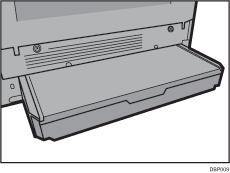
Rear cover
Open to access the inside of the printer.
Open here to replace the fusing unit or using the envelope lever.
Ethernet port
Use a network interface cable to connect the printer to a network.
USB port B
Use a USB cable to connect the printer to a computer.
USB port H (Port for use by customer engineer)
Do not use this port.
Optional interface board slot
Optional interface boards can be inserted.
Insert an optional wireless LAN interface board, IEEE 1284 interface board, or USB device server.
Expansion card slots
Remove the cover to install SD cards.
USB port A
Connect external devices such as a card authentication device, etc.