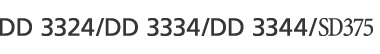![]() Specify the print settings that you want to store.
Specify the print settings that you want to store.
![]() Press the [Program] key.
Press the [Program] key.
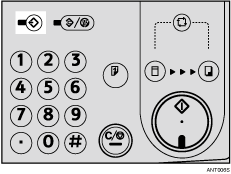
![]() Use the [
Use the [![]() ] or [
] or [![]() ] key to select [Register], and then press the [OK] key.
] key to select [Register], and then press the [OK] key.
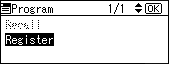
![]() Use the [
Use the [![]() ] or [
] or [![]() ] key to select a number.
] key to select a number.
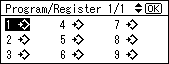
If the number is already registered, a message will appear to ask if you want to overwrite the stored settings. To overwrite, press the [OK] key. To return to the previous display, press the [Escape] key, and then select another number.
![]() Press the [OK] key.
Press the [OK] key.