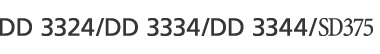Use this function to store up to nine frequently used print job settings and to apply to future print jobs.
![]()
The stored contents will not be cancelled even if you turn off the main switch.
The stored settings cannot be deleted. To change a setting, overwrite it with a new print setting.
You can store settings for the following:
Memory/Class
Edge Erase
Preset Reduce/Enlarge
Type of original
Fine mode
Printing speed
Image Density
Image Position
Economy Mode
Skip Feed
Hold Data-in
Auto Cycle
Combine/Repeat
You cannot store settings for A3 Paper Feed function.
You cannot store settings for security mode or the program function.