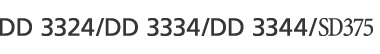This machine can print on A3 size paper.
![]() Press the [Skip Feed/A3 Paper Feed] key.
Press the [Skip Feed/A3 Paper Feed] key.
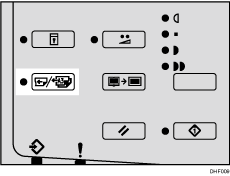
![]() Use the [
Use the [![]() ] [
] [![]() ] keys to select [A3 Feed], and then press the [OK] key.
] keys to select [A3 Feed], and then press the [OK] key.
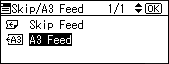
![]() Set your original.
Set your original.
![]() Make sure the [Master Making] mode select key is lit.
Make sure the [Master Making] mode select key is lit.
If it is not lit, press the [Master Making] mode select key.
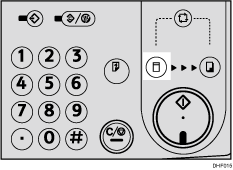
![]() Enter the number of prints you want using the number keys.
Enter the number of prints you want using the number keys.
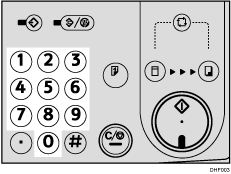
![]() Press the [Start] key.
Press the [Start] key.
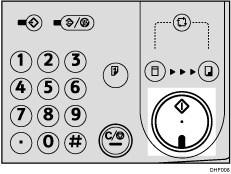
![]() Printing starts automatically after the trial print.
Printing starts automatically after the trial print.
![]()
Although printing on A3
 size paper is possible, the maximum possible size of the printed image is as follows:
size paper is possible, the maximum possible size of the printed image is as follows:Type 1 (A4 drum) model: 210 × 288 mm
Type 2 (B4 drum) model: 250 × 355 mm
Type 3 (LG drum) model: 210 × 355 mm
If you print A3
 size originals on A3
size originals on A3 paper at 100% magnification, areas of the printed image will be missing.
paper at 100% magnification, areas of the printed image will be missing.The horizontal (upper and lower) image position are fixed at -20 mm (Type 1: A4 drum) / -10 mm (Type 2: B4 drum) / -10 mm (Type 3: LG drum). The vertical (left and right) print margins can each be adjusted by approximately 1 mm.
Print speed is limited to 80 cpm.
The following paper weights are available for A3 Paper Feed.
Type 1 (A4 drum) model: 52.3 g/m2 and 81.4 g/m2
Type 2 (B4 drum) model: 52.3 g/m2 and 157 g/m2
Type 3 (LG drum) model: 52.3 g/m2 and 157 g/m2
The A3
 output tray can store up to 500 sheets of 64 g/m2 (20 lb) paper.
output tray can store up to 500 sheets of 64 g/m2 (20 lb) paper.To load A3
 size paper, the Side pads and Side plate guides must first be removed.
size paper, the Side pads and Side plate guides must first be removed.Skip Feed Printing is not possible when printing on A3
 size paper.
size paper.A3 Paper Feed cannot be registered to Memory mode.
When the Hold Data-in mode is off, the A3 Paper Feed function cannot be used. When using the A3 Paper Feed function for online printing, set Hold Data-in mode to on after Master Making, and then specify A3 Paper Feed to print.