Sizes can be in metric or inch units.
This section explains how to select the inch units. Metric is selected in the same way.
Illustrations in this manual use metric units.
![]() Press the [User Tools] key.
Press the [User Tools] key.
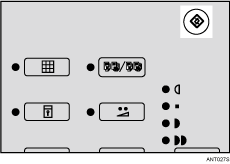
![]() Make sure [2. System] is selected in the [User Tools] menu, and then press the [OK] key.
Make sure [2. System] is selected in the [User Tools] menu, and then press the [OK] key.
![]() Select [4. mm/Inch] using the [
Select [4. mm/Inch] using the [![]() ] or [
] or [![]() ] keys, and then press the [OK] key.
] keys, and then press the [OK] key.
![]() Select [inch], and then press the [OK] key.
Select [inch], and then press the [OK] key.
![]() Press the [User Tools] key.
Press the [User Tools] key.
