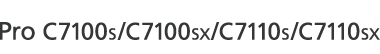![]() Open the document to print.
Open the document to print.
![]() Select [Print] from the [File] menu.
Select [Print] from the [File] menu.
![]() Select the machine you are using in the [Printer:] pop-up menu.
Select the machine you are using in the [Printer:] pop-up menu.
![]() Select [Printer Features] from the pop-up menu.
Select [Printer Features] from the pop-up menu.
![]() Select [Finishing] in [Feature Sets:].
Select [Finishing] in [Feature Sets:].
![]() Select [Ring Binding] or [Punch Only for Ring Binding] from the [Perfect/Ring Binding:] pop-up menu.
Select [Ring Binding] or [Punch Only for Ring Binding] from the [Perfect/Ring Binding:] pop-up menu.
![]() Select a binding position from the [Ring Binding Position:] pop-up menu.
Select a binding position from the [Ring Binding Position:] pop-up menu.
![]() Print the document using the print function in the default application of the original.
Print the document using the print function in the default application of the original.