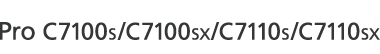Specify the size of the finished bound booklets and cut three edges to a regular size.
Book block paper and cover sheet compatibility
If you specify finishing to a regular size, you can select one of the following sizes: A4![]() , B5 JIS
, B5 JIS![]() , A5
, A5![]() , 81/2 × 11
, 81/2 × 11![]() , 51/2 × 81/2
, 51/2 × 81/2![]()
We recommend that you use the cover sheet size with the book block paper sizes as shown in the following table.
Required finished size |
Book block |
Cover |
|---|---|---|
A4 |
SRA4 226 × 310 mm*1 |
13 × 191/5 13 × 19 13 × 18 SRA3 |
B5 JIS |
A4 |
A3 |
A5 |
B5 JIS |
B4 JIS |
81/2 × 11 |
9 × 12*1 |
13 × 191/5 13 × 19 |
51/2 × 81/2 |
71/4 × 101/2 |
10.5 × 14.5*1 |
*1 Specify the custom size in [Tray Paper Settings].
![]() Press [Cut 3 Edges].
Press [Cut 3 Edges].
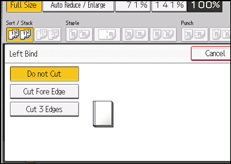
![]() Press [Specify Finishing Size].
Press [Specify Finishing Size].
![]() Select the finished size under [Regular Size].
Select the finished size under [Regular Size].
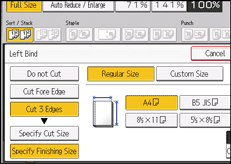
![]() To adjust the cut position, press [Cut Position Fine Adj.].
To adjust the cut position, press [Cut Position Fine Adj.].
![]() Press [
Press [![]() ] and [
] and [![]() ] to set the top or bottom cut position, and then press [OK].
] to set the top or bottom cut position, and then press [OK].
![]()
You can shift the cut position from -22.0 to 22.0 mm (-0.86 to 0.86 inches) in 0.1 mm (0.01 inches) increments.
For details about how to perfect bind, see Perfect Binding.