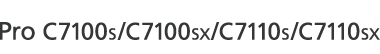Use this function to cut the fore edge of a document after it is saddle stitched or folded in half by the finisher.
![]()
This function is available only when you select Center as the stapling position or Half Fold under [Finisher].
![]() Select Center as the staple position.
Select Center as the staple position.
![]() Press [Output/ Customize Function/ Finisher].
Press [Output/ Customize Function/ Finisher].
![]() Press [Fore Edge Cut].
Press [Fore Edge Cut].
![]() Specify the cut length width with [
Specify the cut length width with [![]() ] and [
] and [![]() ], and then press [OK].
], and then press [OK].
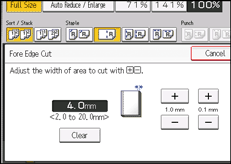
![]() Press [OK].
Press [OK].
![]() Enter the number of copy sets using the number keys.
Enter the number of copy sets using the number keys.
![]() Place the originals, and then press the [Start] key.
Place the originals, and then press the [Start] key.
![]()
You can adjust the position of the fore edge cut from 2.0 to 20.0 mm (0.08 to 0.79 inches) in 0.1 mm (0.01 inches) increments.
Empty the trimmer tray if prints are ejected with waste paper stuck to them. For details, see "Removing Waste Paper", Troubleshooting.
For details about paper sizes, weights, and the number of sheets that can be cut by the trimmer, see "Specifications for Trimmer", Maintenance and Specifications.
For details about Half Fold, see Half Fold.