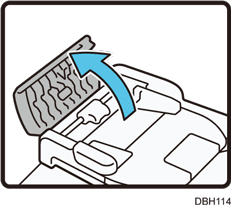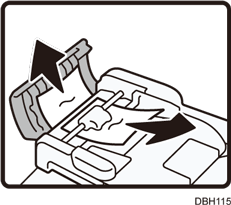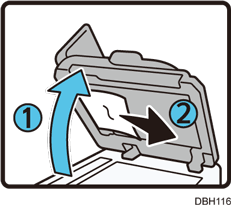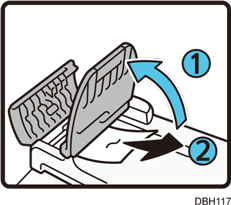The paper misfeed message "![]() (P)" appears when a paper misfeed occurs in the ADF.
(P)" appears when a paper misfeed occurs in the ADF.
![]()
Contact your service representative if misfeeds occur frequently.
Step |
Illustration |
Description |
|---|---|---|
1 |
|
Open the upper cover of the ADF. |
2 |
|
Remove the misfed original. |
3 |
|
|
4 |
|
|