![]()
|
![]()
Do not place the machine directly on the floor.
![]() Turn the machine off and unplug the power cord.
Turn the machine off and unplug the power cord.
![]() Remove the packaging from the lower paper tray.
Remove the packaging from the lower paper tray.
![]() Lift the machine using the inset grips on both sides of the machine.
Lift the machine using the inset grips on both sides of the machine.
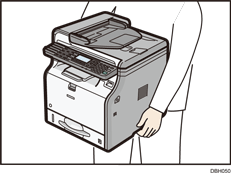
When moving the machine, do not hold on the following parts as doing so could cause a malfunction:
The handle on Tray 1.
![]() There are three upright pins on the optional lower paper tray. Align them with the holes on the underside of the machine, and then carefully lower the machine.
There are three upright pins on the optional lower paper tray. Align them with the holes on the underside of the machine, and then carefully lower the machine.
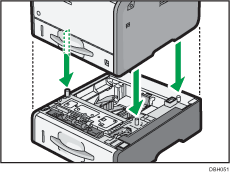
![]() Plug in the power cord, and then turn on the machine.
Plug in the power cord, and then turn on the machine.
![]() Print the configuration page to confirm that the tray was attached correctly.
Print the configuration page to confirm that the tray was attached correctly.
![]()
To confirm whether the optional lower paper tray was correctly attached, print the configuration page, and check "Attached Equipment" on the configuration page. If the tray was attached correctly, "Tray 2" will appear.
For information about printing the configuration page, see Test Printing.
If the optional lower paper tray was not installed properly, repeat the procedure from the beginning. If it cannot be installed correctly even after reattempting installation, contact your sales or service representative.
To use the lower paper tray, configure the machine options in "Accessories" in the printer driver. For details about opening "Accessories", see "Configuring Option Settings for the Printer", Driver Installation Guide.
