This section explains how to store the scanned document in a USB flash memory device.
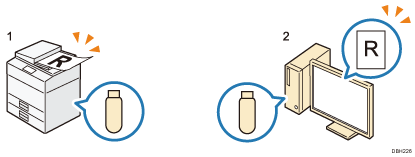
This Machine
Insert a USB flash memory device into the memory slot of the machine, and then place the original on the exposure glass or ADF. On the control panel, press the [Start] key.
Your Computer
The documents stored to a USB flash memory device can be viewed and saved on your computer.
![]()
For details about saving scanned documents on memory storage device, see Storing the Scanned Documents on a USB Flash Memory Device.
